Using a Mobile Abroad
I'm taking a little break from Italy posts to talk about international cell phone use. I've never had a phone abroad. But, for the first time ever, I got myself set up to take a phone with me when I went to Italy.
I've been with AT&T since I was a senior in high school. Well, I think we signed up with AT&T and then a little while later, it was acquired by Cingular and then a little while after that, it went back to being called AT&T. Whatever. Point is, there will be some AT&T-specific stuff in here. However, I'm pretty positive that what I'm sharing will still be somewhat relevant to the other cellular networks. And if not, do a little web search. I'm not some mobile phone expert; I'm just here to share my own experience.
First things first, I had to unlock my phone.
A few years ago, some laws were passed that basically forced the bigwig mobile phone companies to help you unlock your phone for free.
The caveats? Well, you have to be up to date with your payments (as a current customer) and the phone has to be out of contract (basically, an old phone that you tossed in a drawer after you got a brand new phone) or you've terminated your contract and are no longer tied to that mobile phone company. Or, if your contract is current but you were active in the military and being deployed abroad, they have to help you out. Or, if you were never an AT&T customer but you bought an AT&T phone from someone, they have to help you out.
The whole process (for me) was super easy. I just hopped onto AT&T's website. I checked a box on the bottom that said that I agreed to the above (basically saying that my phone was not a stolen phone, that I hadn't used the phone to commit fraud, that I was up to date on my payments, etc.).
After checking the box and clicking continue, I was led to this page where I could fill out the following form. Everything is really self-explanatory. To find my phone's IMEI number, I just went into 'Settings' > 'General' > 'About' and scrolled down. Just below 'Bluetooth' and above 'ICCID' is 'IMEI.' I entered the IMEI number of my old iPhone 4S. (FYI, I tested the system and tried to use my new iPhone 6 - still in contract - but it was denied, duh).
Once I filled out the form and submitted, just a minute later, I received a confirmation email regarding my unlock request. And then, not two minutes later, I received an approval email. It was so friggin' quick.
Here's what my unlock request confirmation email looked like:
And here's what my approval email looked like:
As I mentioned, I did give my iPhone 6 a go but the request was denied. And it took several days for AT&T to deny the request. So, as a little food for thought, if you're waiting for a response for longer than one day, it's pretty safe to say that your request will be denied.
Anyway, once your request is approved, all you have to do is backup your phone (if you care to keep its contents) and then restore it to factory settings and then restore to the backup. Hook up your phone to iTunes to restore the phone and once you do, you'll see this lovely little message.
Okay, so once I unlocked my iPhone, I was free to canoodle with other carriers, including international ones.
When I arrived in Italy, I stopped by Vodafone to pick up a SIM. I signed up for a prepaid plan. The clerk suggested a plan which included 2 GB data, 300 texts, and 300 minutes of calls for €30. It was really meant for an extended holiday, not a one week gig, but worthwhile nonetheless. Plus, the other option was a plan with 1 GB data, 200 texts, and 200 minutes which was €25 and the extra €5 was worth it for me for the additional gig of data. Plus, had I tried to set up an international plan with AT&T, I would have had to spend $30 anyway, so it worked out quite nicely. (By the way, whilst we were abroad, the dollar and the euro were basically in parity, which was friggin' awesome.)
The clerk helped me set up my phone - turned off my cellular network, popped in the SIM card, and refreshed my APN - and then told me not to do anything with my phone until I received confirmation texts that my phone was ready to be used. She said it could take up to 4 hours.
I don't have any immediate plans to ever set up another international SIM card, but I love having the option and I'm pretty stoked to have an unlocked iPhone at my disposal.
Happy phoning!
I've been with AT&T since I was a senior in high school. Well, I think we signed up with AT&T and then a little while later, it was acquired by Cingular and then a little while after that, it went back to being called AT&T. Whatever. Point is, there will be some AT&T-specific stuff in here. However, I'm pretty positive that what I'm sharing will still be somewhat relevant to the other cellular networks. And if not, do a little web search. I'm not some mobile phone expert; I'm just here to share my own experience.
First things first, I had to unlock my phone.
A few years ago, some laws were passed that basically forced the bigwig mobile phone companies to help you unlock your phone for free.
The caveats? Well, you have to be up to date with your payments (as a current customer) and the phone has to be out of contract (basically, an old phone that you tossed in a drawer after you got a brand new phone) or you've terminated your contract and are no longer tied to that mobile phone company. Or, if your contract is current but you were active in the military and being deployed abroad, they have to help you out. Or, if you were never an AT&T customer but you bought an AT&T phone from someone, they have to help you out.
The whole process (for me) was super easy. I just hopped onto AT&T's website. I checked a box on the bottom that said that I agreed to the above (basically saying that my phone was not a stolen phone, that I hadn't used the phone to commit fraud, that I was up to date on my payments, etc.).
After checking the box and clicking continue, I was led to this page where I could fill out the following form. Everything is really self-explanatory. To find my phone's IMEI number, I just went into 'Settings' > 'General' > 'About' and scrolled down. Just below 'Bluetooth' and above 'ICCID' is 'IMEI.' I entered the IMEI number of my old iPhone 4S. (FYI, I tested the system and tried to use my new iPhone 6 - still in contract - but it was denied, duh).
Once I filled out the form and submitted, just a minute later, I received a confirmation email regarding my unlock request. And then, not two minutes later, I received an approval email. It was so friggin' quick.
Here's what my unlock request confirmation email looked like:
And here's what my approval email looked like:
As I mentioned, I did give my iPhone 6 a go but the request was denied. And it took several days for AT&T to deny the request. So, as a little food for thought, if you're waiting for a response for longer than one day, it's pretty safe to say that your request will be denied.
Anyway, once your request is approved, all you have to do is backup your phone (if you care to keep its contents) and then restore it to factory settings and then restore to the backup. Hook up your phone to iTunes to restore the phone and once you do, you'll see this lovely little message.
Okay, so once I unlocked my iPhone, I was free to canoodle with other carriers, including international ones.
When I arrived in Italy, I stopped by Vodafone to pick up a SIM. I signed up for a prepaid plan. The clerk suggested a plan which included 2 GB data, 300 texts, and 300 minutes of calls for €30. It was really meant for an extended holiday, not a one week gig, but worthwhile nonetheless. Plus, the other option was a plan with 1 GB data, 200 texts, and 200 minutes which was €25 and the extra €5 was worth it for me for the additional gig of data. Plus, had I tried to set up an international plan with AT&T, I would have had to spend $30 anyway, so it worked out quite nicely. (By the way, whilst we were abroad, the dollar and the euro were basically in parity, which was friggin' awesome.)
The clerk helped me set up my phone - turned off my cellular network, popped in the SIM card, and refreshed my APN - and then told me not to do anything with my phone until I received confirmation texts that my phone was ready to be used. She said it could take up to 4 hours.
Exactly four hours later, I hadn't received any confirmation texts so I restarted my phone. And voila! I had a connection to Vodafone! And, with the texts welcoming me to Italy, I was able to start using my phone immediately. It was awesome.
I used maybe three texts, 20 minutes of phone, and just over 1 GB of data, which is barely anything considering the plan I purchased. However, it was super convenient to have a phone and I definitely found it worthwhile since we were visiting several small towns where the hotel staff had set hours during the day. We had a late check in and an early morning check out that required us to call two of our hotels and in one of the cases, it would have been a real annoyance for both us and the hotel had we not had a phone handy.I don't have any immediate plans to ever set up another international SIM card, but I love having the option and I'm pretty stoked to have an unlocked iPhone at my disposal.
Happy phoning!

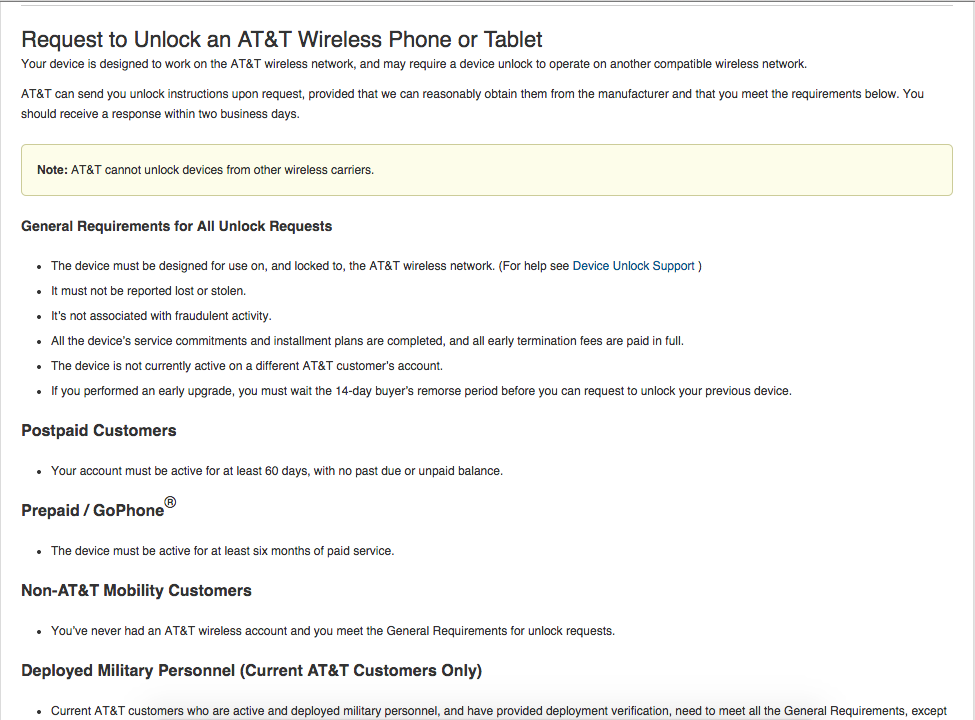








Hi Rachel, totally agree with you that having your phone unlocked gives you an almost reckless sense of freedom. My wife and I went on a tour of Europe and had a lot of very juvenile fun attempting to out-do each other trying to find the cheapest deal. Well, it was fun, until her iPhone got stolen in Spain. Then it was a bit of a nightmare. We solved the problem by getting an international SIM card and a cheaper unlocked Android phone from an online company called go-sim. The only problem with this was that every time we crossed a new border, now the missus was very smug because she didn't have to swap out her sim each time, while I was trawling stores to find my local replacement.
ReplyDeleteHow convenient for her! I did look into buying an international SIM but I had some worries because there were a lot of reviews that complained that they didn't work properly or that the customer service was really unreliable. Maybe next time I'm country hopping, I'll try it out!
Delete